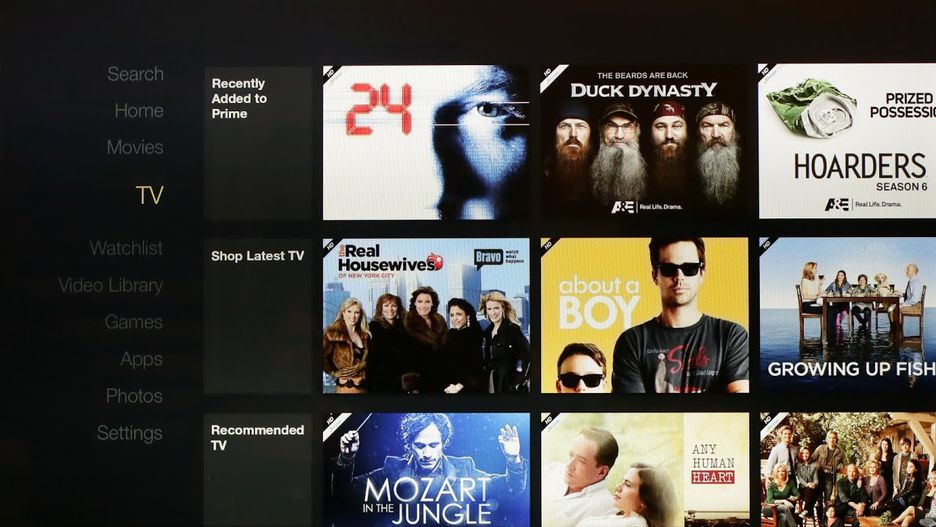Recently, we made a review about the All-new Amazon Fire TV, which has the ability to be controlled with Alexa voice and present picture at a 4K quality. I decided to take a look at the past and check out the ancestor of the All-new Fire TV box – the Amazon Fire TV Stick. It released in early 2014 but still has users who enjoy it worldwide and highly welcome the cheap and affordable $25 streaming player.

It is not that old, but due to the high rate of technology development, it does not support 4K, unlike the all-new version. It still has Alexa voice integration, that transfers commands via the remote control, and presents picture at 1080p. quality, which is fair enough for the price and age of the device.
Design
In terms of design, I prefer the Fire TV Stick in front of the Fire TV box because of the smaller and more compact size, and it won’t have to hang out of your TV. It has the same look of a flash drive and the compact size of 3.4” x 1.2” x 0.5”. It comes with some additional extensions for your TV, so that you can easily connect it if it even doesn’t support a USB port. The weight of the device is 30 grams and when you put it in the port on the back of your TV, it will be hard to see it so it actually feels natural and as if it’s not literally there.

There’s a small upgrade to the old Fire TV Stick because back then when it was released, it did not support Alexa voice. The upgrade was made only to the remote control, by adding a Mic. button for starting up the Alexa Voice search engine. If you happen to have the old version, instead of the upgraded Alexa integrated, you can connect your smartphone to the Fire TV Stick and navigate it with your own voice, through the specially created smartphone app. The upgraded version of the “Stick” was released a month ago and quickly regained audience.

The remote control is used for the main control platform, with no additional changes made except the Alexa Voice button on top. There’s a touchpad capacitive surface, right under the Alexa button, and a few other control buttons beneath the touchpad. The ones beneath are for going back, home, options menu, and rewind/pause/fast forward console.
Performance and difference to the All-New Fire TV
If you have a 4K TV, the Fire TV will help you get the most out of it. This device supports a variety of apps in full UHD resolution, including heavy hitters like Amazon Video, Netflix, and YouTube. The Fire TV Stick, on the other hand, caps out at a full HD resolution of 1080p. While the Fire TV will work with full HD machines, and the Fire TV Stick will work with UHD machines, you should probably get the one that’s optimized for your TV’s display.Having UHD resolution plays a huge part in terms of presentation quality, as well as the way it displays/presents colors.

High dynamic range (HDR) protocols let viewers experience richer color schemes and more vibrant contrasts, shadows, and surroundings. In other words, the Fire TV proper offers full HDR support, while the Fire TV Stick does not. It’s yet another reason to consider the Fire TV Stick if you’re still rocking a 1080p, standard-color display.
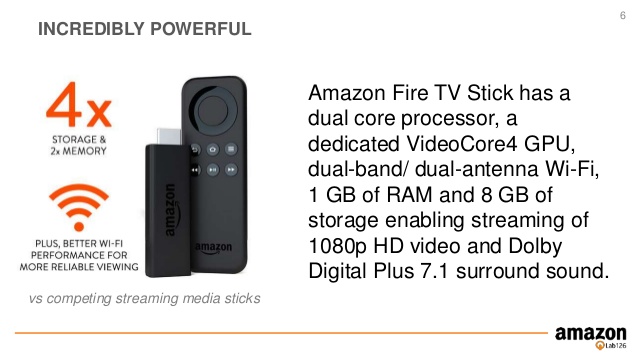
A joystick controller is also an accessory, for those who’d enjoy playing games with this device, but the bad thing is that you have to order it separately, so you’d have to pay some extra money. If you don’t want to spend any more, you can pair your phone with the Fire Stick with the app that you can download from iTunes, Amazon App Store and Google Play. When you download it you literally turn your phone into a controller and a second remote control, so I suggest you do it for even easier access to everything.