Gaming has developed so much since I was a kid and nowadays it’s even considered as a sport. As we all know, all sports have things that you have to follow and be the best at if you want to win always. There are also aspects that you’d like to neglect, so you can get to the first place with ease in any competition.
In the next couple of lines, we’ll throw 5 gaming life hacks at you, that you would most probably find useful while playing. With the help of Austin Evans, we’ll give you a better visual idea and we’ll meet you with those hacks from a first-person point of view.
5. Stop using wireless setups
Yeah, I agree that wireless controllers and peripherals are more versatile and compact, but are they better performing? I don’t think that a signal that’s been transferred through even a high-speed router, could be faster than a direct connection to your machine via ethernet.
 The same thing goes with controller pads – when they are wireless the latency level gets heightened, which may be crucial during intensive gaming and internet-consuming games. It may result in you getting kicked out of the server, which you’d not like to happen at all. Download speed is affected as well. The process of download when using ethernet is two times faster than Wi-Fi, so bear it in mind the next time you’re in a hurry and downloading something.
The same thing goes with controller pads – when they are wireless the latency level gets heightened, which may be crucial during intensive gaming and internet-consuming games. It may result in you getting kicked out of the server, which you’d not like to happen at all. Download speed is affected as well. The process of download when using ethernet is two times faster than Wi-Fi, so bear it in mind the next time you’re in a hurry and downloading something.
4. Optimize/Upgrade your setup
The gaming setup that you use is of the greatest impact on your performance (excluding the skills). Having a setup that you can always rely on is essential in gaming and there are also incredible keyboards, gaming mouses, controllers and other additions to the gaming market, from last year, that you could choose from.

Getting in a comfortable sitting position is of high importance. If you are using a desktop computer you’ll find yourself sitting in the same position for hours when it comes to gaming, so you’d better find yourself a comfortable desk and gaming chair!
3.Turn on “Game Mode” on your TV
If you are playing on a console instead of a PC, then you’d like to turn “Game Mode” on from the Settings menu of your TV. Doing this, you’ll decrease the lag that’s happening when the TV renders the information from your console to it and this way you’ll increase your performance level.
2.Fine tune your graphics settings
The ideal game-running for a monitor is 60fps, so achieving this will mean that your game will run smoothly, without any problems. Not all of us have computers that could run games at the highest level possible, so you’ll have to adjust the graphics to your personal preference.
To tune your FPS all you have to do is download the program called Fraps. I’ve used it as I was growing up and it’s great for in-game video recording, screenshots and indicating your current FPS level. There’s an indicator that constantly calculates and lets you know your level, so you’ll have to change and optimize the graphics while tracking that indicator – this will be the most accurate tuning. There is software for Nvidia & AMD graphics users that will do all these things for you, but I think that doing it by yourself will be a great lesson and will be the most accurate.
1.Set your control sensitivity
Most games have ready to go, low-sensitivity generic levels for those who load up the game and just want to spend a little fun time, without feeling the need of going professional. However, as soon as you spend a couple of hours playing a new game and you’ve already learned the basics, you’ll find this control system unreliable.
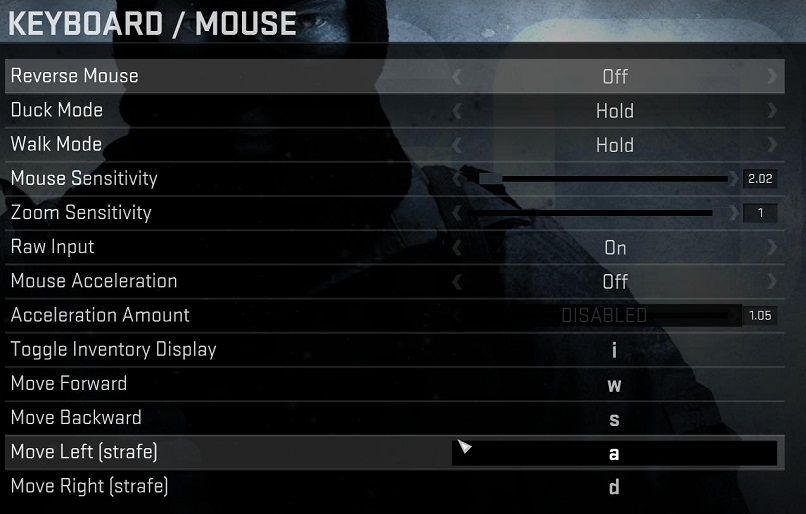
What you have to do is turn the controls to your own preference. This may take up some time, but it will pay off in future. For shooting games, like CS:GO, your mouse sensitivity is the essential aspect here. Without having the most comfortable sensitivity, you can’t build on your movements, shooting, pre-fire and even reactions, which will keep you at “noob” level forever.




