The internet is a big tool that we kind of overuse in these days. It is unarguably the biggest source of information, doesn’t mean that it is necessary or not – it informs us in a big way. Some of us use it for work-related stuff and I actually think that this kind of people need it the most, as they are making a living out of it.
However, a bad internet connection may ruin those plans of making a living out of it, so what can we do to maintain a good internet connection in order to keep our daily life and workflow? What are those aspects that we could look for and try to make better? In the next few lines, I’ll try to explain it in the best words possible.
At home
One of the reasons for having a bad internet at your home is pretty obvious – the router. The device that people tend to throw in the corner so they make it less visible, the very router, does not work as it has to when too many walls are coming in its way to the device. Placing your router in an elevated, centralized location should help, and you may want to consider network extenders or upgrading to a mesh network. While routers can wear out over time, it’s more likely that an older router can’t take advantage of new standards, such as 802.11ac, which can handle faster speeds. Check your router’s specs and consider an upgrade if it’s a few years old.
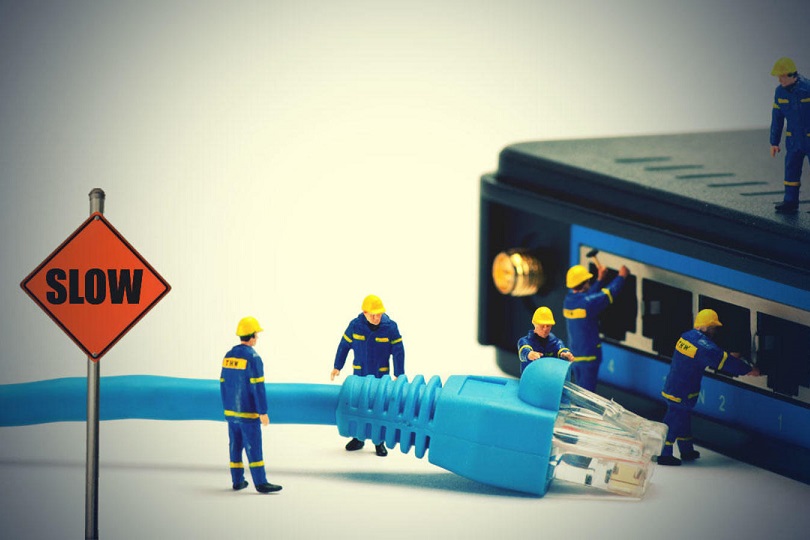
Also, if you haven’t changed your data plan for the last 4-5 years, then you’d be amazed at how much technology actually evolved. The next time you pass near the office of your internet provider, you can drop off and ask them about their new plans and they’ll explain you some options that have quick and responsible internet. With all the fiber technology and gigabit service plans, you’d be amazed at what more can you experience for a little less increase in the monthly tax.
On your smartphone
Sometimes you may think that you’re in a strong service area, but that doesn’t mean that you can always watch YouTube videos without the buffering interference. If you are in a poor coverage area, your smartphone’s wireless signal wouldn’t be that accurate as you may think it is. For a better picture of your signal strength, you’ll need to read it in dBm, or decibel-milliwatts.
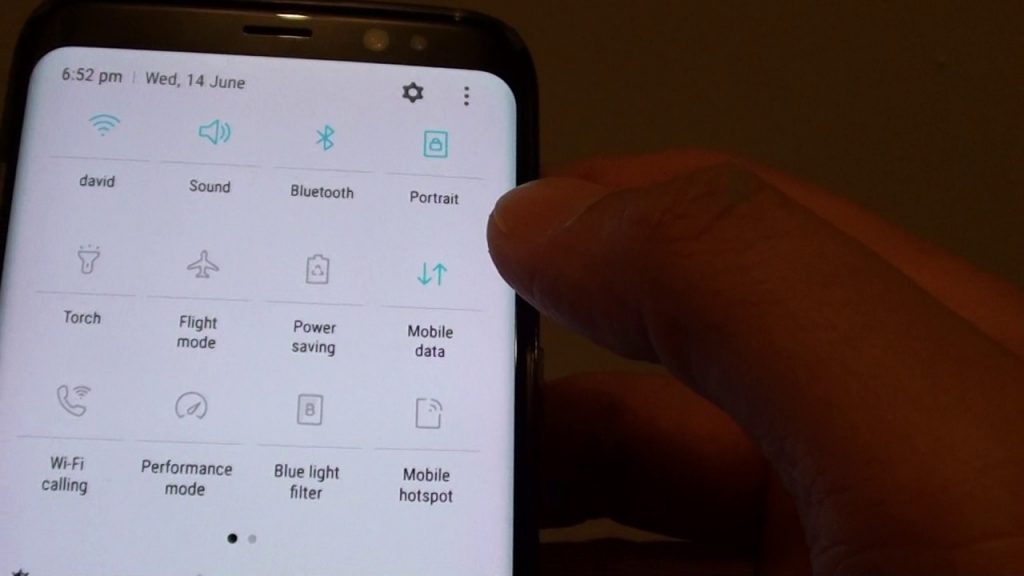
But don’t stress, this is easy to find, at least on an Android phone. It’s usually under Settings > About Phone > Status, though the exact location will vary somewhat by manufacturer. Your signal reading will vary between -50dBm and -120dBm, and the closer it is to -50dBm, the better your signal. Sorry to the iPhone users though… In iOS 11, Apple has removed the dBms reading from the Field Test mode, so consider a device swap.
On public spots
Imagine that you are in a local area and your mobile data has run out of MB’s. What would your “survival” instincts shout? To access a Public Hotspot right? In order to do it correctly, then you’d have to take some precautions as well. To start off, the network may be already full of users, which means that not only is it dangerous for you to continue the sharing, but it will be a slow process for you. Don’t feel bad if it happens to you, as the very Steve Jobs had to politely ask his audience to log out of the Wi-Fi during a presentation a long time ago.

And the last thing is – when you are connecting to an unknown spot, then you’d better pay huge attention to the keyword “unknown”. Not only is it not 100% safe for you, but you don’t know where it is located most of the times. This means that you may be a bit too far from the access point, so take a walk around and find the best spot and continue surfing if it is so necessary.




