New technology products are always popping out and most of them feature innovative and creative ideas, that led to their creation. We should seek for things that’ll help us in a positive way with the daily life we lead. Lewis, from UnboxTherapy, is always on the lookout, so with his help in the following article we’ll take a look at a product, that was released earlier this year.
It is a beautiful-looking and handy see-through button pad, that you can use to change the looks of your MacBook Pro. This gadget is really easy to set up and use, so I’m sure that it’ll suit any Mac user, who’s bored of the design of his machine or just his work requires more use of numbers.
What’s this Numpad?
This product goes by the name Nums and is an ultra-thin number glass film that comes with an application powered by patented algorithms. It’s compatible with MacBook Pro 13″/15 and MacBook Air 11″/13″ and comes at the price of just $40. It’s used as a cover of the touchpad surface and with a single gesture, you go from touchpad mode to Numpad mode in less than a second.

Nums improves work efficiency significantly as well by enhancing number typing speed by 2.3 times and launches apps 31% faster than your original MacBook. Not just that it enhances your work, but it protects your trackpad from getting scratched, so it’s something like a smartphone screen protector with more features..
How do you mount and use it?
It is created to be equipped as easy as possible, making sure that anyone could do it without any help. You just get the Nums out of the box, unstick them and apply them to the touchpad surface. They come like a sticker, so I think that they got the idea from smartphone’s screen protectors and that’s why I compared it to them above. Some of you may think that it may interfere with the original purpose of the touchpad, but that’s definitely not the case.
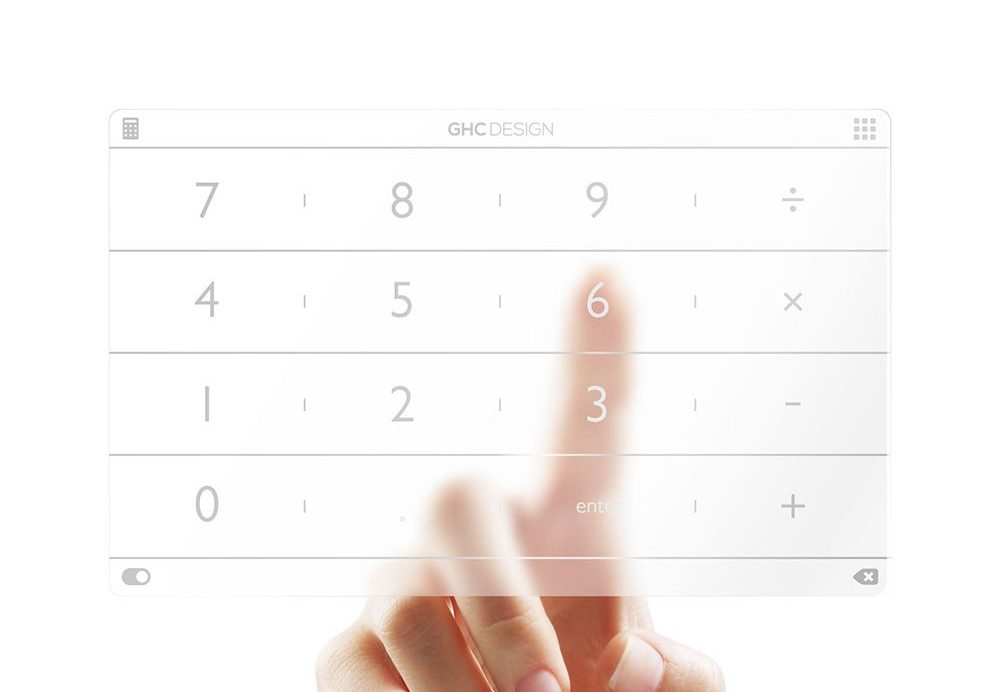
Once you install the drivers for this product you can summon the Nums mode by swiping your finger from the upper right corner, to the lower left (diagonally) and it automatically starts. When it does, a notification appears on your device, that lets you know that you’ve started it. It is incredibly easy to use and I’m sure that you’ll enjoy using it.

Another cool feature of this small, cheap and effective product is that you can not only do the things that I’ve already mentioned, but you can set-up hotkeys for additional shortcuts. This will make your job easier and will increase your productivity by saving you lots of time. With these hotkeys, you’ll never have to perform 20 actions with the mouse to get to what you’ve wanted. Just think of what you use frequently and set it on a key by your preference, for easier access at all times.




