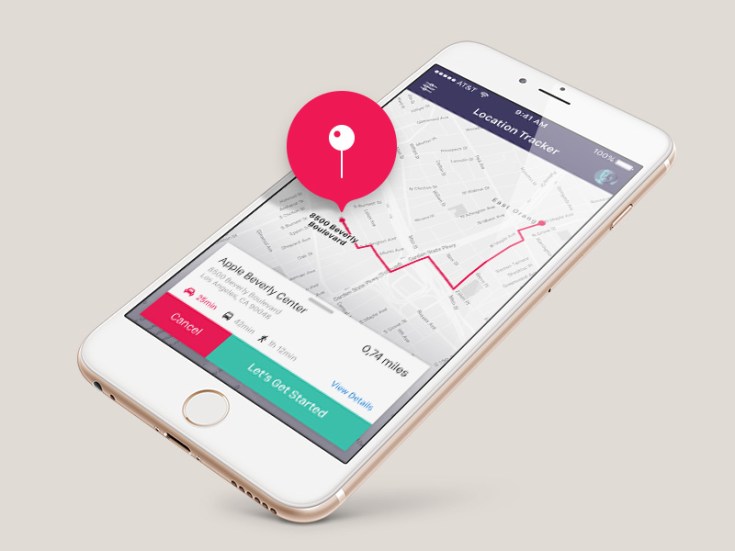Protecting your battery and making it last longer is hard to do with smartphone nowadays. Most of the smartphones have batteries that have a life of 500 charging cycles and then they start to show their bad sides. There are some things that you should consider if you’d like to make your battery last.

In the following few lines, we’ll discuss 6 aspects that commonly drain your battery fast. You can try to avoid them and you’ll surely prolong the offered life. Some of them may be known to you and others you may hear for the first time, but all of them are tested and surely showed that they drain the battery.
Bluetooth
While Bluetooth is necessary for using some accessories, like a hands-free headset for the car, be sure to turn this feature off when you don’t need it. Bluetooth will continue to search for a connection when turned on, sapping the battery quickly.
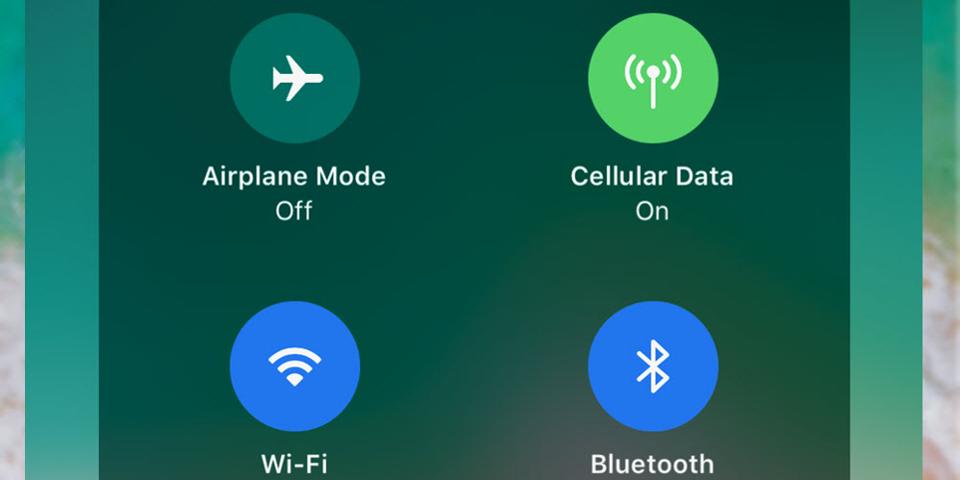
WiFi on when there’s no available connection
This one’s a bit tricky: WiFi can be both a battery saver and drainer. Using WiFi when you can connect to WiFi – for example when you’re at home or work – won’t deplete your battery as fast. Similarly to using Bluetooth, however, having WiFi on when your phone can’t connect to a network will use battery life searching for available networks.
Internet, Games, and FaceTime
Unfortunately, the fun things your smartphone offers are also battery-unfriendly. Playing Candy Crush, surfing the Internet, and FaceTimeing with the grandkids exhausts your battery rapidly. We’re not suggesting you delete your favorite games, but try to play them and catch up with the grandkids while connected to a power source.
Open apps in background
Apps drain your battery even if you’re not using them if they’re left open. Conserve your battery life by closing apps after using. iPhone users can close apps by double tapping the home button and then swiping up on the open apps.
Screen brightness
This may be known to you because it’s easy to conclude that the brighter your screen is, the more battery you’ll lose. Adjusting the brightness can help stretch your battery life a bit more, which can be crucial when you find yourself without a charger and your phone’s battery is on its last legs.
Apps using location
Certain apps, like Facebook, on your phone, can use (with your permission) your cell data, WiFi, or GPS to find your approximate location. If you have location services enabled on several apps, this could be the culprit when your battery dies in the afternoon. Look at your phone’s settings to see which apps use location services, and disable them when your battery is running low.