A few days ago Google made some changes in the way of interacting with the search engine. They may sound small, but will have big impact for sure. Google has actually removed the “view image” button that used to appear on any image when we clicked on a picture, which allowed us to open those images alone. It was extremely useful for users, who were searching for a particular picture and planning to take it and use it on their own without the permission of the one who uploaded it. If you want to do it now, after the changes have been made, you’ll have to go through some additional steps in order to do so.

The idea of changing the way of opening images was to actually frustrate the users, as Google has been under fire from publishers and photographers who had their images stolen from people without allowance. This was the response from Google and I think that it is a fair one.

“Today we’re launching some changes on Google Images to help connect users and useful websites. This will include removing the View Image button. The Visit button remains, so users can see images in the context of the web pages they’re on.” – Google
This way of approaching the problem tends to be either stopping people from stealing the image or throwing them on to the website where the image is uploaded so that the website can serve ads and get some attention and so people are more likely to see any associated copyright information. That’s great news for publishers, but it’s an annoying additional step for someone trying to find a particular picture. Now you’re obliged to load up the full page, scroll some paragraphs to find the picture that you’re searching for and then download it. Keep in mind that some websites have disabled the ability to right click, which would make it even harder for someone to grab that photo!
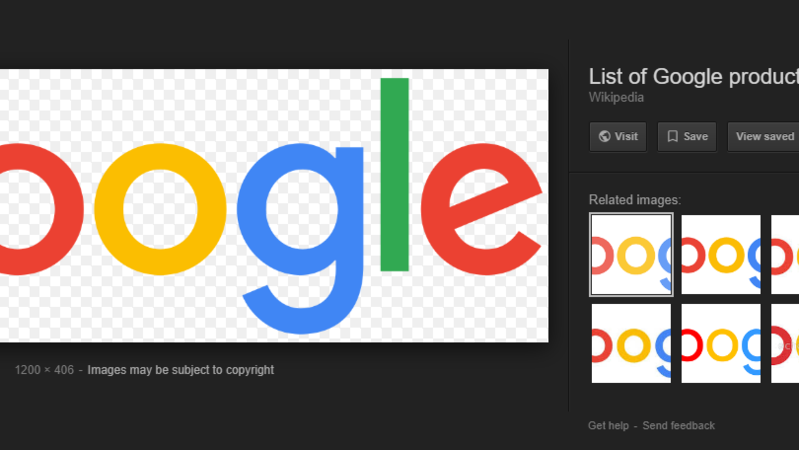
This does not mean that there is no way to get the image. There is! All you have to do is to right-click, select “open image in new tab” or “view image”, and you’ll still open up the full-size picture. It’s just a bit less likely that everyone will realize this is an option. And since the “visit” site button is now the most visible button, that’s probably what’ll end up getting clicked the most.




