We’ve witnessed only one-third of 2018 but I think that the time is right enough to take a look at what are the best PC cases by far. There were numerous great additions that we’ve seen at the very beginning of the year at the annually held CES event, so it shed light on what to expect from the following months. I am sure that we’ll be able to see plenty of more incredible additions but only time will tell.

For now, we’ll give you the 10 best ones in this article and I hope you’ll like them. Some are expensive, others are not that much, but they are certainly jaw-dropping. If you are a dedicated gamer, there’s a huge chance you start saving up money by the end of this article. Let me know in the comment section which one appealed to you the most and I will provide you with a more in-depth review of it.
| PC Case | Dimensions | Cooling System | Price |
|---|---|---|---|
| Lian Li 011 "Air" & "Dynamic" | 450 x 273 x 460 mm | Liquid/Air cooling system | $130 |
| Cooler Master H500P | 544 x 242 x 542mm | Liquid/Air cooling system | $130 |
| Corsair Carbide Spec-Omega | 495 x 232 x 516mm | Air, but can upgrade to liquid | $99 |
| Thermaltake View 71 | 592 x 274 x 577mm | Liquid/Air cooling system | $199 |
| Enermax Saberay | Not verified | Actual air flow system | Around $150 |
| Nanoxia Deep Silence 4 | 200 x 380 x 480mm | Air only | $100 |
| DeepCool Genome 2 | 506 x 210 x 505mm | Liquid/Air cooling system | Around $200 |
| Corsair Crystal 570X | 370 x 225 x 170 mm | Liquid/Air cooling system | $170 |
| Cooler Master HAF 912 | 230 x 480 x 496 mm | Air only | $50 |
| DeepCool Tristellar | 395 x 435 x 388mm | Liquid/Air cooling system | $300 |
Lian Li 011
The first model that we’ll talk about is the Lian Li 011, which is available in two different versions that were both presented at the CES 2018. This awesome case is a collaboration between Lian Li and Der8auer and I have to say that it could be easily ranked in the top 3 of all models that I’m about to show you. The combination of design, charisma, functionality, and innovation is just phenomenal and this product deserves all the praise – hands down.
Both “Air” and “Dynamic” versions are built with thought and the manufacturer took care and precautions so that users could easily detach all parts and clean it or upgrade the components inside. The main difference between the two is the way how the whole system’s being cooled down. The “Air” version uses air, as you can distinguish by the name, while the “Dynamic” uses water or other cooling liquid, which I think is more functional and cool-looking.

What is similar, however, is the structure of the two. They feature a hard-glass on both sides, both enframed into a metal body that is attached by the “pin-to-hole” method, instead of using screws or other tools. Doesn’t it sound conventional? I’d rather just apply some pressure with my hands instead of searching for tools and screwing/unscrewing hundred of bolts just to get to the guts of the computer.

On the inside, you’ll see lots of cables and vents doing their job as they should. There are 12 vents in total that you can find in groups of three in each part of the case – top, bottom, front and in-between the motherboard, which is the part that needs the most cooling. The RGB lightning system is grabbing your eye at first sight and it goes all around the inside of the PC, but both cases are not just meant to look cool – they’re actually full of functions and ports on the back, which you could use to attach your whole gaming set of peripherals with ease. The price for this case is $130.
Cooler Master H500P
The second option here is the Cooler Master H500P. From what I’ve seen in their previous model, I can say that they’ve stepped their game up and fixed all the flaws in terms of design. I say in terms of design because there were no flaws in the way how the case functioned, but when you tried to lift it up you may end up with parts of the body left in your hands. This is not a thing that you’d like to see in a gaming case – you would expect more from such a shiny and good-looking beast, so Cooler Master fixed all those things.
Starting from the outside, the case is available in three colors – gun metal, black, and white. It is a bit bulky, but it is a gaming PC, not an office one. You may find it a bit heavy, but that’ll be due to the steel body construction and tempered glass on both sides. It is not a computer that you’ll have to move a lot, so you don’t have to worry about it.

There are a total of 3 pre-installed fans – 2 huge ones in the front and one medium-sized in the back. You can opt out for an upgrade of the fans if you’d like to, but I don’t think that you’ll need such an upgrade. Those that are already integrated are working just fine, but you can add three more in the top & front and 1 more in the back – 7 more in total.
The Cooler Master H500P is offering both air and liquid cooling systems, so you have plenty of options to choose from when it comes to functionality. Just bear in mind that the dimensions are 544 x 242 x 542mm, so you’ll have to free up a lot of space on your desk in order to have a clear view of your machine at all times. You can get this model for $130.

Corsair Carbide Spec-Omega
The Spec-Omega by Corsair is the third case that ranks up in our article and it is a case that aims at gamers who would make use of their money and don’t want to spend a lot on the outside, but rather spend their cash on the internal part – the hardware. If you’d like to get a case for not more than a hundred bucks, then this option for $99 is just for you. Probably you’ll think that for this money it has to be garbage, but that’s surely not the case. Sometimes the price is deceiving.
The design is something standard for Corsair and it is definitely not as good as the models that we’ve talked about above, but it works just great. It is a tower-like case and has a big pre-installed 120mm fan, that you can opt out to change for a slightly bigger one – a 140mm.
If that’s not enough, then you should consider the installation of a radiator, which could be double the size of the fan. A downside, in my opinion, is that the sides are not fully made of glass and the frame is with thick bezels, but that’s just for the looks and it has nothing to do with the functionality.

On the front, the case is divided into two main parts by a beautifully designed line that separates the right glass side, from the left plastic one. It makes some kind of a 3D effect and enables you to take a look at the inside of the computer and the components, but it is not that easy to detach, as you have to go through lots of unscrewing to get the job done.
What is the biggest flaw, in my opinion, are the “legs” that are located on the bottom of the tower case. They not only look funny, but I think that if you apply some minor pressure on the top of the PC they’ll break into pieces. However, we shouldn’t forget that it costs only $99 and it is great for gamers who are just getting into the game or would prefer to spend the rest of the money for hardware components.
Thermaltake View 71
Next up is the Thermaltake View 71 case, which is having just the needed amount of functionality, design, and convenience, to make your whole gaming experience even better. The main idea behind the whole construction of the case was to make it as convenient for gamers as possible and I would have to say that Thermaltake pretty much nailed their intentions and they efforts paid off.
There’s no need to put tons of RGB lighting systems inside of a PC that is fully covered by plastic, right? That’s why most of the gaming cases have at least one side made of tempered glass and we get it… but sometimes those sides are hard to detach and you have to be really careful when doing this or spend 2 hours of unscrewing pins just to get to the RAM storage compartment.
Thermaltake did the best thing that any company could think of and made those glass-sides open like a door with the help of 2 swings, which is just phenomenal and will ensure access for less than a minute.

When it comes to cooling, you can see the two 140mm big fans on the front, three 140mm fans on the top, and one 140mm at the rear. The air-flow is pretty good and the hot air will escape with ease, or if you’d like to make it even better you can add a liquid type of cooling system. Unlike other PC’s, with the Thermaltake View 71 you have right access to the drainage valve, so you can easily dispute the coolant in the loop system and change it within minutes of work.
I really like how convenient Thermaltake decided to make it and there are things that other manufacturers could learn from and apply to their future products. The price for this one is a bit high, but it is very reasonable for what the case offers. You can find it on Amazon for less than $199.

Enermax Saberay
Before I start talking about this case I have to confess that it is my favorite one of all listed up here. No other case combines all the things that I am looking for into a case like this one, but the bad thing is that ever since it was showcased we’re waiting for the release and shipping… like they show you the trailer for a movie that is unknown when it will drop out and it is devastating…
Why I like the Saberay by Enermax is because it just looks amazing with all those RGB synchronized lights and the tempered + tinted glass on the left side, that gives you direct access and vision on what’s going on inside. The structure on the outside is rectangular and what I like is that it has 2 big and stable platforms underneath, which means that it would be hard to shake or slide around.

What differs the Enermax Saberay from others is that it comes with 2 different panels inside the box. One is for the looks and the other is for the functionality – let’s put it that way. Why’s the need of thousand fans with RGB flashy lights if there is no actual airflow, due to the glass-trapped environment?
That’s when you can make use of the mesh panel that comes as an additional one with the case (not sure when it will come, but still…). It is easy to swap and to detach, as it has no screws attached and you’ll only have to pull it on the corners. The expected price of this model will be around $150, which is very reasonable for a case!

Nanoxia Deep Silence 4
It is time to show you a case that aims at a different aspect than looks and attractiveness. The following addition that comes from Nanoxia has a purpose that is easy to predict. The Deep Silence 4 model is created in a way that it reduces the noise to the optimum, without the need of any advanced cooling technology or isolating materials, but just by the way it has been constructed as a whole.
It may not look as the best case when you compare it to the ones above, but if you are here for the purpose of silence, then you are looking at the right model. It has six fans inside and I bet that you wouldn’t be able to hear anything even if you put your ear to the side of the PC.
You wouldn’t be able to even feel the vibrations when it’s working at its top powers, due to the rubber-made support system on the bottom of the case, that not only reduces the vibrations but keeps it steady and non-slippery at all times. It has everything you need in a case that costs under $100!

In order to make a PC noiseless, you have to sacrifice lots of things. Not only the RGB lightning is sacrificed and the computer does not have that gaming looks it should, but the way you access some essential parts and components is sacrificed as well.
The good thing is that Nanoxia still enables you to control the speed of the fans without the need of opening the whole body. All you have to do is open a door on the front which will grant you the access to the controls of the fan-speed, which is really convenient for a case of this kind. I am not sure, but I think that it could’ve been easier to do it with a software, right?

Deepcool Genome II
So, we’re back to the point of looking at the most advanced cases out there and it is time to talk about the Deepcool Genome II project, which I find really appealing and astonishing. For gamers, the looks and the futuristic feeling is what sells the most and the second generation of the Genome project by Deepcool will do this job great.
It is a one of a kind model that has a cooling + visual technology like no other model out there. It has the most things that we’ve discussed in the models above, except those that differ it and make it unique. If you tend to like it, you may look it up on Amazon and find it for about $200 – brand new!
On the side, you can find the glass panel again, that gives you clear sight of the hardware and the liquid cooling technology. What is the best thing about this case it the DNA strain made of spiral tubes, that are an actual part of the cooling system!
The Helix reservoir lights up in three colors and is not fully RGB, but works perfectly when it comes to full-system cooling. Apart from that feature, it has a 360mm radiator along with three PWM fans, made out of two layers, which work together to make a powerful and useful cooling system.

Everything about the design and functionality is great, but you will have a hard time of changing the liquid. You most probably won’t be able to do it on your own and you’ll have to take it to service in order to do it. However, I think that it ranks up on the second positions (in terms of design) behind the Enermax Saberay. This exposed DNA-like feature on the front makes it look phenomenal…

Corsair Crystal 570X
Since now we’ve discussed models with compact size, easy access, silence-aimed, flashy lights, tempered-glass panels, but none of them was fully tempered glass covered? So, it is time to mention the Corsair Crystal 570X which has not only tempered glass panels on the side, but also on the top and back parts.
It sure looks beautiful when combined with the white frame but you’ll have to clean it every two days because it will easily get dirty and will attract fingerprints. This all-glass covering and transparency will let you have a clean look at what’s inside from all angles.
The case has, again, a system with liquid cooling and RGB lights all over the place. All you have to do in order to gain access to the inside is to unscrew all the 4 screws, located in every corner, on the part that you’re trying to detach. The Crystal 570X can pack up to 6 fans, but it has only 3 fans included – the other three you’d have to get and attach on your own.

The cool thing about it is that it has velcro straps on the inside, so you can easily hold the cables into a position that is not blocking the way of other components. For a mid-tower PC case, it looks and works great and grants you access to all points and corners with just the need of a wide screwdriver. It has enough storage capacity for building a machine that could set off rockets from your basement. It is one of those PC cases that you’d love to get your hands on for less than $170.

Cooler Master HAF 912
It wouldn’t be a buyers guide if we don’t list an item that costs under $50, right? We’re not doing it because it has to be done, but because it is $50 and has everything that a $200 case should have, except the jaw-dropping looks.
The Cooler Master HAF 912 has an incredible airflow and space for up to six 120mm fans, distributed in a way that would enable the cool air to get in and the hot air to get out with ease. It doesn’t have tempered glass panels, but it has all the ports, room and features for an awesome price tag.
It has a bulky look with a mesh panel on the front, which enables the air to go through the wall with ease. The storage compartment is engineered in such a way that it leaves enough room for all the components to be accessed with ease and you wouldn’t have to detach 10 things in order to get to the processor, in an example. The dimensions are 230x480x496 mm, which therefore makes it a mid-tower PC with a total weight of 4.5kg, without the hardware.

On the upper part, you’ll find a big fan vent that has the purpose of getting the hot air out of the chassis – just don’t mistake it for an audio speaker. If you take a closer look at the front of the case you’ll see the connection deck, which has 2 x USB ports and 1 x Mic + 1 x Speakers / Headphones. For this amount of money, the case is pretty good, stable, durable and will work just fine for your gaming needs. You’ll have a hard time finding a case better than this for $50, believe me!
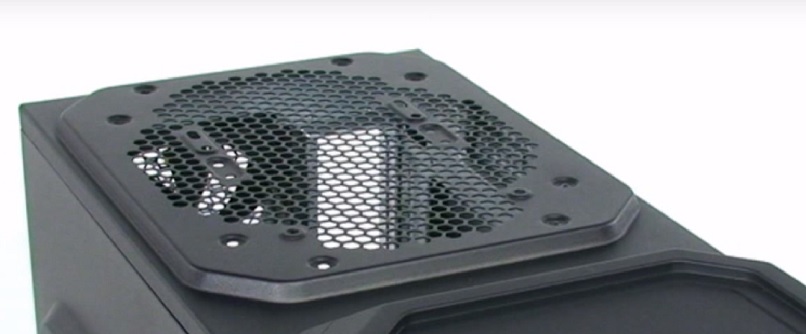
DeepCool Tristellar
I wanted to close this article with something crazy, for those people who are ready to give it all for a unique gaming set. All the proposals above are great, but nothing can be compared to the DeepCool Tristellar…not even the Enermax Saberay. This Tristellar model costs twice the amount of the Saberay, but looks like a futuristic spaceship and is actually build like such. It costs $300 on Amazon, which is totally the opposite of cheap PC case, but tell me – have you seen anything crazier than this?

It is the most advanced, in terms of looks and build quality, PC case by far. The body is fully made of steel and that’s why it weights ~9.5kg and has the dimensions of 395×W435×H388mm. It has three separate compartments for all your components, which means that they won’t be stacked up next to each other and won’t exchange the heat that’s being produced, but it will be flushed out instead by the powerful fans located in the most strategic places.

The compartments are divided into three parts – graphics card, motherboard, and power supply compartment. The upper one is for the graphics and can support cards up to 320mm, which makes it a Mini-ITX case. Speaking strategically, the fan would make most use if being put in the front, and that’s where exactly it is located.
The card is being cooled down by a 90mm fan and the air is moving from the front to the back, so when you are installing your new PC, make sure that there is nothing that covers the front and back part of the Tristellar case. Also, speaking for the upper compartment, you can find the control deck of the PC on the front, which grants you easy access to the most vital buttons at all times.

The compartment on the right part of the DeepCool Tristellar is for the motherboard, but the difference from the graphics card compartment is that it is being cooled by a 120mm radiator. If you are not really a fan of radiators, you can remove it and install a 120mm fan instead. It works both for the CPU and motherboard unit and could be only Air tech aimed, you can’t opt out for liquid cooling systems here.
However, the left cabin is for the power supply and works the same way as the graphics card one. The way it has been build, the whole case, is revolutionary and it has been out for almost 2 years, but the fact that it is still selling great speaks on its own!
Special thanks to:
HardwareCanucks Youtube channel – video for Lian Li 011
Bitwit Youtube channel – video for Cooler Master H500P
Tech Of Tomorrow Youtube channel – video for Corsair Carbide Spec-Omega
GGF Events Youtube channel – video for Thermaltake View 71
Gamers Nexus Youtube channel – video for Enermax Saberay
3DGAMEMAN Youtube channel – video for Nanoxia Deep Silence 4
Science Studio Youtube channel – video for DeepCool Genome 2
Hardware Canucks Youtube channel – video for Corsair Crystal 570X
Hardware Canucks Youtube channel – video for Cooler Master HAF 912
Level1Techs Youtube channel – video for DeepCool Tristellar




