It’s still not even the middle of 2018, and we have already seen plenty of awesome products. There’s much time left until the end of the year, which makes me believe that we will see even better projects ahead of time. When it comes to laptops, I don’t know whether we will see something better to be dropped, as we already have it on the market…
I am talking about the MSI GS65 gaming laptop, which is the first 144Hz gaming machine, with the thinnest bezel ever. I made a review on it when I was talking about the new generation of Intel processors, that boost your speed of gaming by %50!
The machine is phenomenal not only in terms of design, but it offers some crazy hardware and software possibilities, that will surely fit your gaming needs. It could be even compared to a desktop computer of a high rank when it comes to performance, so if you are one of those people who prefer to have a portable gaming machine, then the MSI GS65 is the best option for you!
| Category | Specs |
|---|---|
| Internal storage: | 512GB |
| RAM storage: | 16GB (32GB MAX) |
| CPU: | Intel Core i7-8750H (up to 8th generation) |
| Display: | 144Hz - 15.6" FHD |
| Resolution: | 1920 x 1080 |
| Graphics: | GTX 1070 / 8GB |
| Weight: | 4.1 pounds (1.88 kg) |
| Dimensions: | 357.7 W x 247.7 D x 17.9 H mm. |
| Price: | ~$2000 |
What’s the design like?
Not only is it thin, but it is lightweight as well. The total weight of the laptop is 4,1 pounds (1,8 kg), which is awesome when you consider that on the inside it is full of hardware. When you take a look at the 15,6″ screen, you might think that it is more like a 17″ one, but that’s not the case. It is an optical illusion, caused by the 4.9mm thin bezels… this is incredible for a gaming laptop! Right underneath the screen is where you will find the only MSI branding logo on the whole device.

On the back of the laptop, you can see the vents, which are working on the task to get the hot air out of the chassis, along with those vents on the sides, that have the same purpose. It has a good ventilating system and it should, because it will hit up some high temperatures when it is working at full power.
All the vents have some cool addition to the design and it is expressed in some kind of a yellow framework, which kind of opens it up and makes it look cool! Talking about the sides, MSI added all kind of connectivity ports – 1 x USB 3.1 Type-C, 3 x USB 3.1 Type-A, 1 x RJ45, 1 x HDMI (4K @ 60Hz) and 1 x Mini-Display port.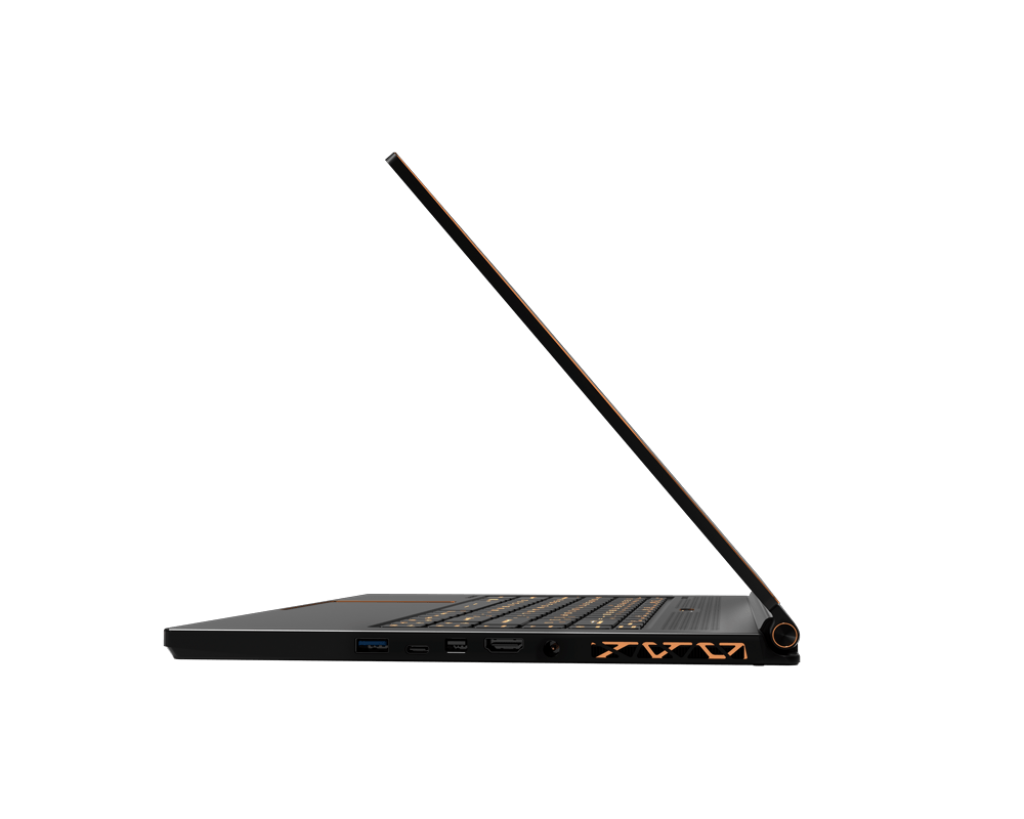 It might be a problem to some of you, but there are not a lot of lights that indicate that it is a superb gaming laptop. However, the keyboard is something else… it is fully backlit and looks awesome! Not only does it look awesome, but feels this way as well. It is superbly smooth and the keys could shine up in hundreds of different colors.
It might be a problem to some of you, but there are not a lot of lights that indicate that it is a superb gaming laptop. However, the keyboard is something else… it is fully backlit and looks awesome! Not only does it look awesome, but feels this way as well. It is superbly smooth and the keys could shine up in hundreds of different colors.

However, it might not have all those flashy lights but I really love how they managed to make it look both smooth and gaming at the same time with all those contrasting lines. In an example, you can see those yellow elements on the vent frames, hinges, lizard-like logo on the back, and the yellow line that goes around the whole back of the machine.
Hardware and specs
Speaking spec-wise of the laptop, there are many positive things to say. To start off, I will do it with the fact that the laptop packs the latest generation of Intel processors and will actually be one of the first ones to do it. The processor inside is part of the new Coffee Lake H series, and more accurately – it is an Intel i7-8750H. This means that it has six cores, which work at 2.0 – 3.5 GHz (normal mode) and 4.0 – 4.8 (turbo mode) frequency.

It also stores 512GB on the HDD and 16GB of RAM, which are upgradable if you don’t find them enough. There is nothing to complain about in the laptop – it has enough memory for you to store your games, enough RAM, MAX-Q graphics with 8GB capacity and all those things working along with the quick 3.9GHz processor, you will find yourself into an immerse universe of graphics and performance.
Adding the 15″ full HD almost non-bezel display (1920×1080 res.) it feels purely amazing… If you don’t find the display pleasing enough, however, you can make use of the port that enables you to connect the MSI GS65 to a 4K UltraHD TV if you’d wish!
Special thanks to:
Dave Lee YouTube channel – video for MSI GS65 Review




