All Mac users must admit the fact, that at a certain point they have been angry or unfortunate because they can not run a particular application that has been made for Windows on their Mac system. The software is amazing, but I think that there are more application and features that are created to run on Windows, as it is more advanced than Mac.
However, there are few things that you can do in order to cope with that problem, and I am here to help you out with it. If you take my advice, you will benefit greatly from it, and if you are in the need of this application to finish a business project or a university work – it will definitely be of great help!
What you can do, is just download “macOS Boot Camp”, which works as something as, let us call it this way, emulator! With this Boot Camp, you simply transform your Mac into an OS that is packing both the Windows and Mac on it.
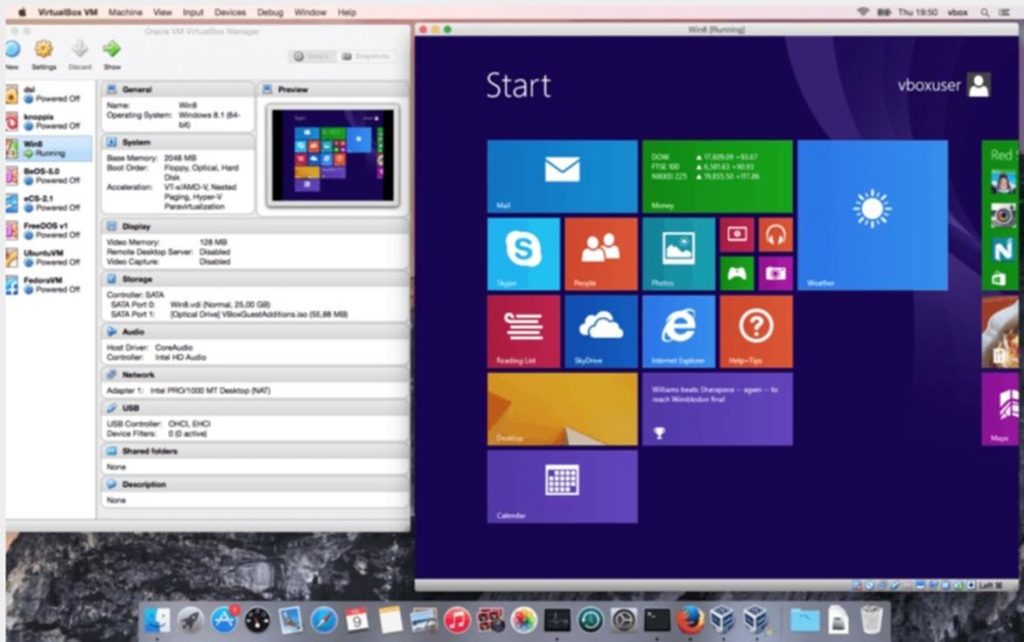
The software is incredibly easy to use, and you will need just a few minutes to acclimatize with it. The best part about it, is that it is completely free, which means that you won’t have to spend extra money on this utility tool, making the experience even more worthy to try!
However, it requires an original Windows license, which unfortunately is not coming for free. I am not sure whether you can do it with a fake Windows, that you installed from the Internet, but it is worth the try for sure. If it happens to work, then you will run your Windows with the full potential of the Mac system, meaning that you will be fully able to do all the things that you would on the normal Mac.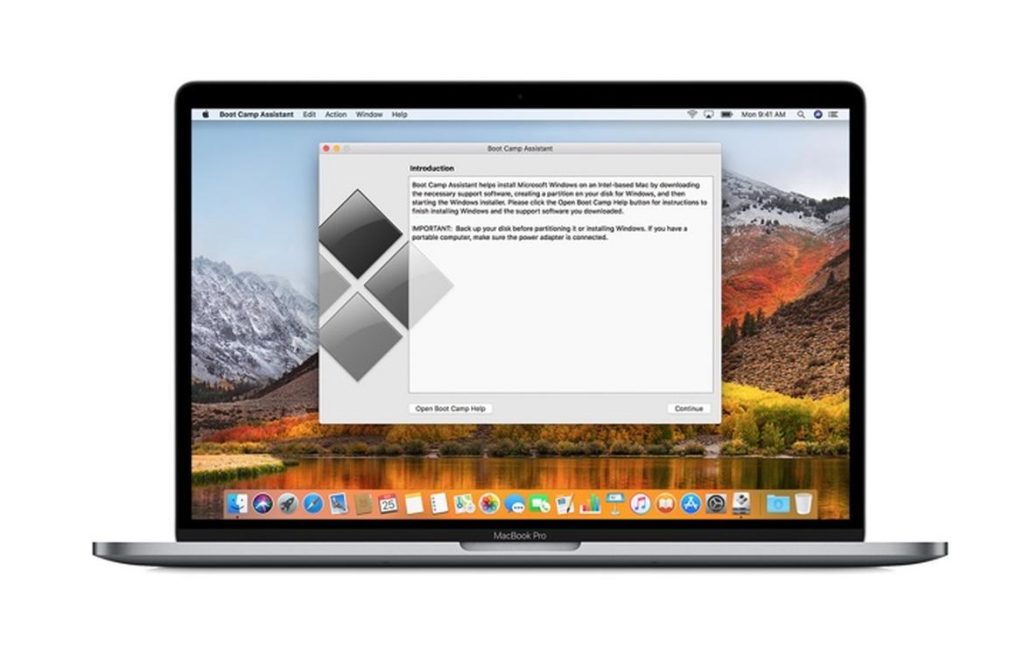 You will not even feel that you are working on two different OS’s. Go ahead and look it up on the internet to see where you can download it from in your country, as well as further information if interested!
You will not even feel that you are working on two different OS’s. Go ahead and look it up on the internet to see where you can download it from in your country, as well as further information if interested!




