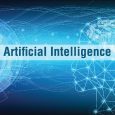We live in times when cyber hacking is the modern way of stealing one’s valuables. Recently, there was a hole discovered in Wi-Fi routers, that enabled hackers to steal important information about different logins. Lots of people annually experience cyber attacks, so you’d better always prepared for everything. I always try to protect my personal information, but as long as it’s in the cloud, it could never be fully protected. Hackers also tend to terrorize victims by spying their webcams and microphones, so taping your camera is a good start, but won’t help as much as other methods that’ll be discussed.
If you have important stuff on your PC and don’t want it to fall into the hands of the wrong person, then you might find the following article and video by UrAvrgConsumer really helpful, so I suggest you watch it.
Step 1.
Be careful what kind of websites you’re visiting. If something’s not important to you, then just don’t open it. Always look for websites with “https” in front of the main address, before entering any type of details about you.
Step 2.
To start with taping your webcam is good and you’ll protect yourself from anyone who’s trying to snug into your privacy, but if you want to protect you to the fullest you have to think with your head. Never ever should you enter personal information while using any type of open public wireless connection and by the personal information I mean bank account details, making purchases and other steps that might share important information through the router used.
Step 3.
When setting up your home Wi-Fi connection, never go with the basic name of the router, but put your own encrypted name on its place. Most routers automatically add the model name as the router’s username when initially installed, which in any case may be found helpful for an advanced hacker.
Step 4.
If you use different apps on your smartphone, that have any type of information that you don’t want to go around, then It’d be a smart and easy step to always keep them updated! Those who created the apps are constantly searching for their weak spots, so new updates may hide patches or other changes related to security, that if you don’t update may be found helpful for an intruder. It’s easy and doesn’t take much time to do, so you’d better set all of your apps to update automatically when a newer version pops out.
Step 5.
Always use protection software, like the cheap and highly-rated BitDefender, to protect your devices. BitDefender has lots of helpful and important features when it comes to securing your valuables, so you’ll certainly find it useful and easy to use.
–Webcam Protection – the software constantly searches for any other device that tries to connect in any way to your camera and automatically blocks it and alarms you instantly, so you’d be able to perform an action. It’s near impossible for a hacker to jump over this obstacle.
–File Encryption – there are hackers who find ways to get to your files like images, videos and anything other that you would prefer to not be leaked, and they’ll expect lots of money if you want them back. All you have to do to avoid that is to put your important files in a folder and add it to the “Protected Folders” section.
–Public Network Security– if you remember “Step 2” in which I told you that you should never use open public Wi-Fi when you add important personal details, well if you buy this software you won’t have to worry about it. BitDefender constantly makes real-time analysis to check whether any connection available is secure enough for use.
–SafePay– this feature is amazing, offering a personal search browser created by BitDefender, which you could use while making any type of purchase or use your bank account details. It ensures that your information won’t get any further.It has a “Wallet” that you enter your details once, and never have to enter them again because it remembers them and protect them to the fullest.
–Parent Advisor– with this option you can track not only the websites that your kid visits, how much time did they spent online, places that they visited and etc. It’s good to have it, as we all know that kids never think of security in first place. This way you’ll always know what are they doing online and who are they doing it with.
Overall, if you follow the steps me and UrAvgConsumer mentioned above, you’ll hardly happen to put yourself in trouble. Steps 1,2,3 and 4 could be built into personal good habits, while Step 5 is worth only $30 for full-year protection for up to 5 devices, but these $30 may turn into thousands if you decide to not buy yourself such software. Better go ahead and do it now, so you don’t regret it later. A wise man solves the problem before it comes because soon before you even realize, it may be too late for any action.