We have all heard about the Google new features, that were showcased at the Google I/O event last week. Along with all those new trends, there was a highly discussed topic about humanity’s wellbeing, which is an initiative that aims and fights with people’s addiction with smartphones. It is getting a major problem, as an enormous percent of us are literally addicted to tech as if it is drugs…

It is something that should’ve been intoduced a long time ago, so we already could have prevented it, not search for solutions now when the problem is already big. However, one of the features of the YouTube app is really interesting and helpful in my opinion! It is a reminder that you can set for a particular time period, that shows up telling you that you should take a break for some time.
They promised to make it happen, and they did – it is already here. Below, I will attach an image, showing how to activate it. I think that it could be really helpful for parents who would like to limit the time their kids spend on YouTube and also for people, who really understand the effects of being addicted to nowadays tech. It will be of most use in my opinion, for people who work on their computers/laptops/smartphones, but tend to easily get distracted by videos – it can be of great help to numerous cases!
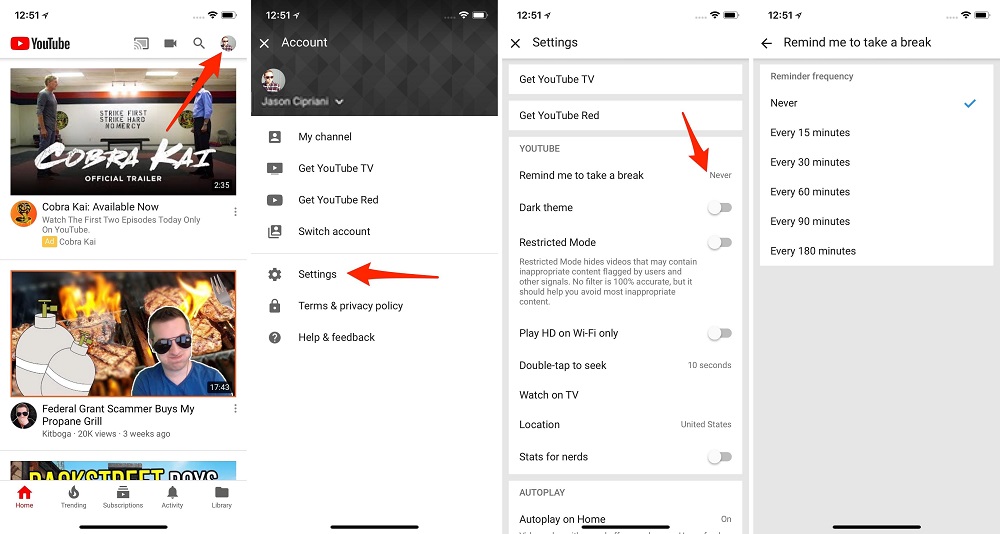
Credit for the image: www.cnet.com
If you want to enable it for your account as well, you can do it both from the YouTube app either on the Android operating system, or iOS. Just open up the app, go to the “Settings” section (you must be logged into your account) and find the “Remind me to take a break” option. There you can set a limit of 180 minutes; 90 minutes; 60 minutes; 30 minutes or 15 minutes and you will get it started! If you want to disable it, just head back to the same option and choose “Never”, meaning that it will never remind you about it again.




